【Mac】「macOS Sierra 10.12.4」でmacOS 復元のショートカットが追加に
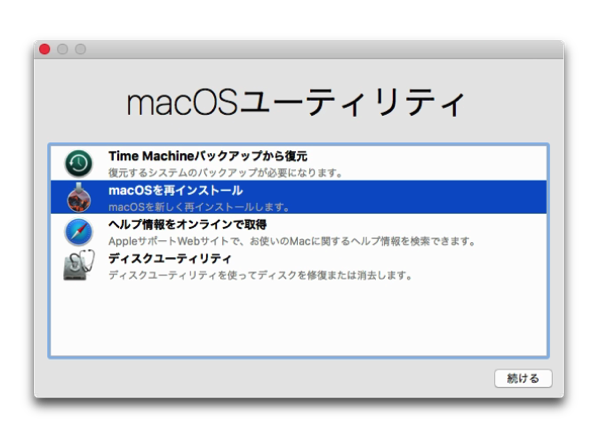
まいど、酔いどれ( @yoidoreo )です。
macOS 復元について
これまで「macOS 復元について(公開日: 2017/01/19)」サポート文書では、次のようになっていました
- command (⌘) + R
- option + command + R
Mac に内蔵されている (ローカルの) 復元システムから起動します。
インターネット経由で復元システムから起動します (macOS インターネット復元*)。
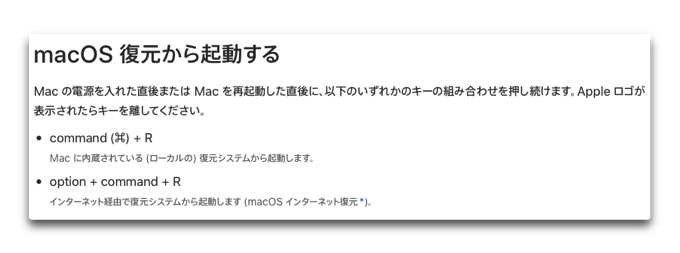
Appleは、「How to reinstall macOS(Published Date: Mar 27, 2017)」のサポート文書で新たに追加をおこなっています
これによると
- Command-R
- Option-Command-R
- Shift-Option-Command-R(Requires macOS Sierra 10.12.4 or later)
Reinstall the latest macOS that was installed on your Mac, without upgrading to a later version.*1
『Macにインストールされた最新のMacOSを、最新のバージョンにアップグレードせずに再インストールします』
Upgrade to the latest macOS that is compatible with your Mac.*2
『お使いのMacと互換性のある最新のMacOSにアップグレードしてください』
Reinstall the macOS that came with your Mac, or the version closest to it that is still available.
『Macに付属のmacOS、またはそれに最も近いバージョンのMacOSを再インストールします』
*1. If you’re selling or giving away a Mac that is using OS X El Capitan or earlier, use Option-Command-R to make sure that the installation isn’t associated with your Apple ID.
『OS X El Capitan以前を使用しているMacを売却または譲渡する場合は、Option + Command + Rを使用して、インストールがApple IDに関連付けられていないことを確認します』
*2. If you haven’t already installed macOS Sierra 10.12.4 or later, Option-Command-R reinstalls the macOS that came with your Mac, or the version closest to it that is still available.
『MacOS Sierra 10.12.4以降をまだインストールしていない場合、Option-Command-Rは、Macに付属のmacOSまたはそれに最も近いバージョンを再インストールします』
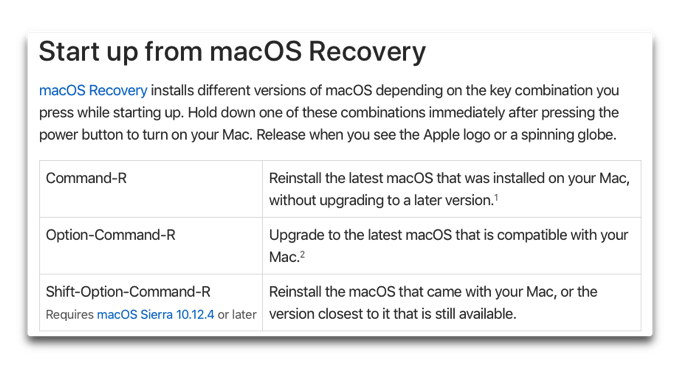
(Via ifun.de.)
投稿時は日本語のサポート文書は未だありませんでしたが、まもなく日本語でもサポート文書が公開されるものと思われます
では、では・・・
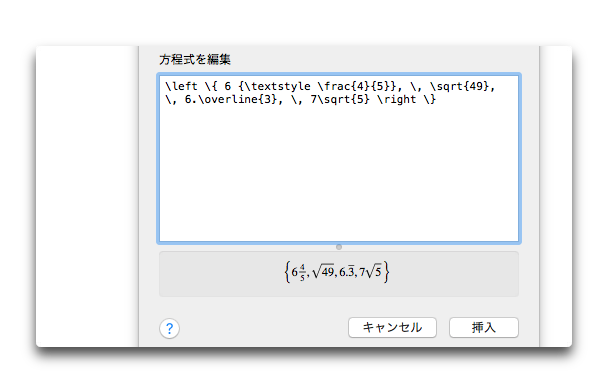
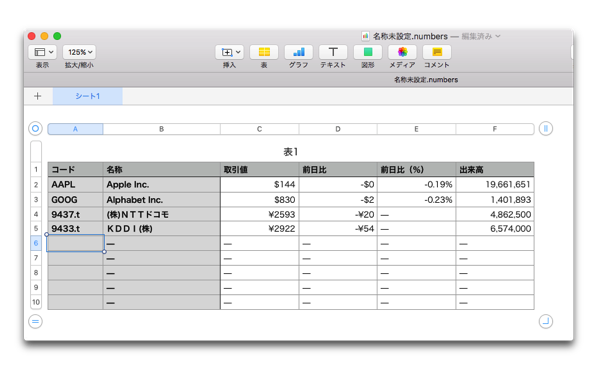
LEAVE A REPLY