Apple,iPad Pro 9.7inch を「iOS 9.3.2」以降へのアップデート方法のサポート文書を公開しています
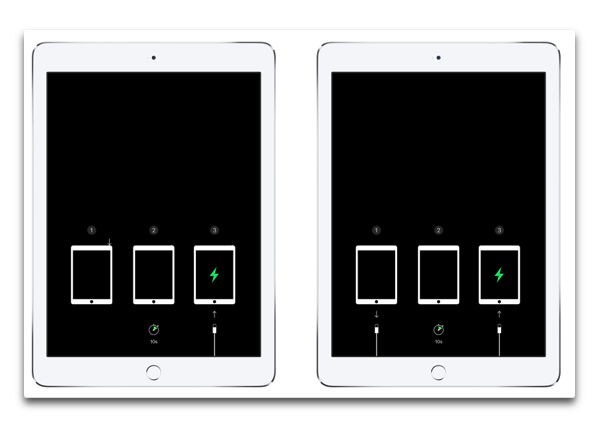
まいど、酔いどれ( @yoidoreo )です。
サポート文書
『Update your iPad Pro (9.7-inch) from iOS 9.3 or 9.3.1 to iOS 9.3.2 or later』と題するサポート文書を公開しています
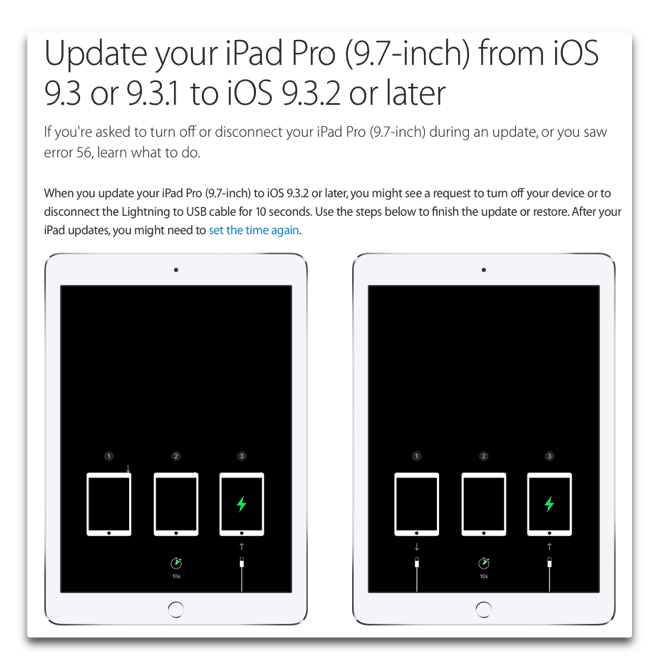
これによると
When you update your iPad Pro (9.7-inch) to iOS 9.3.2 or later, you might see a request to turn off your device or to disconnect the Lightning to USB cable for 10 seconds. Use the steps below to finish the update or restore. After your iPad updates, you might need to set the time again.
このような画面が表示されたら電源を10秒間オフにするかLighteningケーブルを10秒間取り外す必要がある
ワイヤレスで更新
- Try to update your iPad.
- If you see one of the above screens, disconnect the Lightning to USB cable from your iPad. If you’re not connected to power, hold down the Sleep/Wake button for one-two seconds, then let go.
- Wait 10 seconds.
- Connect the Lightning to USB cable to your iPad, then connect the cable to power.
- After your iPad turns on, make sure that the date and time are correct. If the time’s wrong, set it again.
- Tap Settings > General > Software Update, then tap Install to complete the update. Keep your device connected to power until the update completes.
更新してください
上記の画面が表示されたらiPadからLighteningケーブルを取り外してください
電源に接続していない場合は、一から二秒間スリープ/スリープ解除ボタンを押して次に進みます
10秒間待ちます
その後、電源にケーブルを接続するし、あなたのiPadにLighteningケーブルを接続します
iPadをオンした後、日付と時刻が正しいことを確認してください。 時間が間違っている場合は再度設定します
「設定」>「一般」>「ソフトウェアアップデート」で「インストール」をタップして電源を接続したまま完了するのを待ちます
iTunesで更新
- Try to update your iPad.
- If you see one of the above screens, disconnect your iPad from your computer.
- Wait 10 seconds.
- Connect your iPad to your computer again.
- When you see Unknown Error (9) in iTunes, click OK.
- Click Update in iTunes to complete the update. Keep your device connected to power until the update completes.
更新してください
上記のいずれかの画面が表示された場合は、コンピュータからiPadを抜いてください
10秒間待ちます
再びコンピュータにiPadを接続します
iTunesで不明なエラー(9)が表示される場合は、「OK」をクリックします
iTunesで「更新」をクリックし、アップデートが完了するまで電源に接続したまま待ちます
なお、この文書には「If you see error 56 and your iPad Pro (9.7-inch) goes into recovery mode」の項目もありますので、「エラー 56」が表示された場合はその指示をご覧ください
私の場合
私の場合は既に投稿したように OTAで問題なくアップデート出来ました



LEAVE A REPLY