【Mac】共有メニューを追加した「Skype for Mac 7.5」をリリース

まいど、酔いどれ( @yoidoreo )です。
共有拡張機能を追加
Microsoftは、共有メニューを追加した「Skype for Mac 7.5」をリリースしています
ブログでバージョンアップ内容を以下のように伝えています
Today, we’re pleased to announce that version 7.50 for Mac will enable the Share extension for users on Mac OS 10.10 and higher. You can now share files, videos, photos, links and more directly to Skype! Just right click on what you want to share, select “Share” and then “Skype” from the menu. To turn this feature on, go to “System Preferences”, select “Extensions”, then “Share Menu”, and check the box next to Skype.
『今日、私たちは、Macのバージョン7.50がMac OS 10.10以降のユーザーのためにShare拡張機能を有効にすることを発表しています
ファイル、ビデオ、写真、リンクなどをSkypeに直接共有できるようになりました
共有したいものを右クリックし、メニューから「共有」し「Skype」を選択してください』
設定方法
「Skype for Mac 7.5」で共有メニューを利用するには
- 「システム環境設定」で「拡張機能」をクリックします
- 「共有メニュー」を選択します
- 「Skype」のチェックボックスを「✓」します

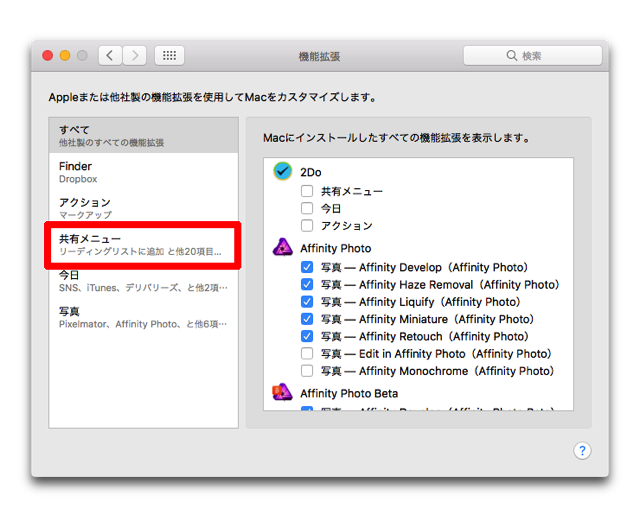
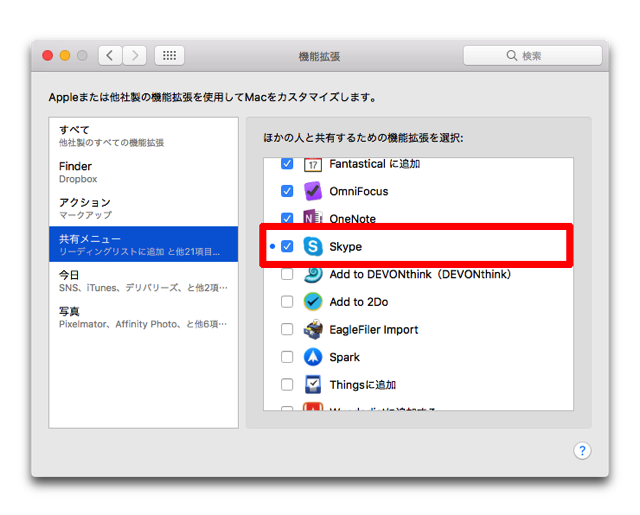


LEAVE A REPLY