12月17日(現地時間)にリリースされたiOS 12.1.2でモバイルデータ通信接続に関する問題が世界中で報告される
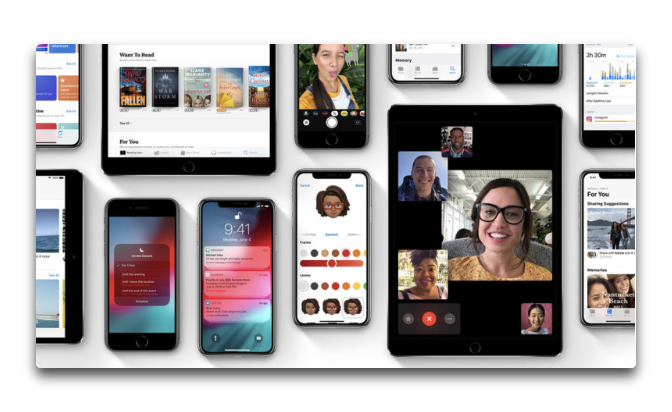
Appleは、12月17日(現地時間)にiPhone専用の「iOS 12.1.2」の改訂版をリリースし、アップデート内容は以下の内容でした
- iPhone XR、iPhone XS、およびiPhone XS MaxのeSIMアクティベーションに関するバグを修正
- トルコでiPhone XR、iPhone XS、およびiPhone XS Maxのモバイルデータ通信に影響する可能性のある問題に対処
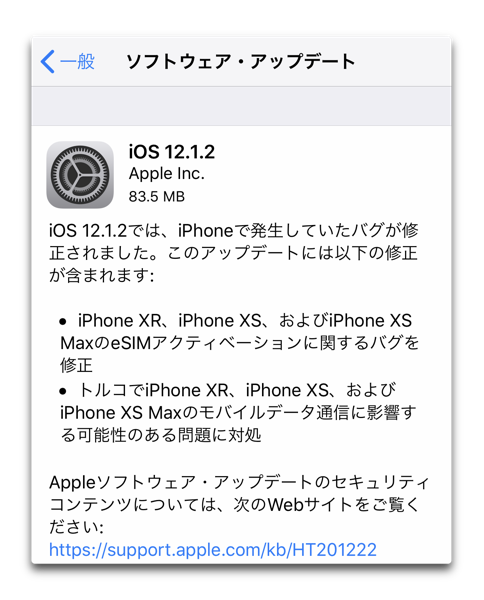
世界中で報告される
Forbesによると、Appleは以前にトルコにおいてモバイルデータ通信に接続出来ないと言う問題を認めており、これを修正するものでした
問題は iPhone XR、iPhone XS、およびiPhone XS Maxにとどまらず他のモデルでも起こっており、それも世界中で同様の問題が起こっていると報告しています
Anyone else lose the ability to use your phone as an actual phone when you upgraded to #iOS 12.1.2 on your #iPhone? What the heck @Apple? I can’t even call @AppleSupport and can’t make a reservation at a #AppleStore until next week!😩
— Brian Mericle (@bpmericle) 2018年12月20日
@JioCare data stopped working first then working only with you own app, google and whatsapp. Many of app is not opening showing. I network connection. Handset – iPhone6D, operating system iOS 12.1.2, connection no 9971116063. Do the needful urgently.
— Ranjeet Kumar (@rkumar02) 2018年12月20日
Just updated to iOS 12.1.2, thinking it would fix the WiFi & cellular connection on my XS. What’s up, @AppleSupport ? I’ve talked to your people and have done everything they’ve suggested but nothing helps. When are you going to fix these issues? Thanks. #iOS1212 pic.twitter.com/sCqVKIfJww
— Maren Karina (@marenkarina) 2018年12月20日
Twitterでは ノルウェー、アメリカ、インド、カナダなど世界中の広範囲で報告されていると伝えています
Appleのサポートは、電話を再起動して通信事業者の設定を更新するようにユーザに指示していますが、これで解決に至ってはいません
iOS 12.1.3まで待つ
未だアップデートしていないのならば、iOS 12.1.3まで待つほうが良いようです
その場合、自動アップデートをオフにしておかなければなりません
- 「設定}>「一般」>「ソフトウェア・アップデート」に移動します
- 「自動アップデート」はオフにしておきます

(Via Forbes.)


LEAVE A REPLY