【要注意!】「Affinity Designer 1.5.2」プリセットがリセットされる問題!
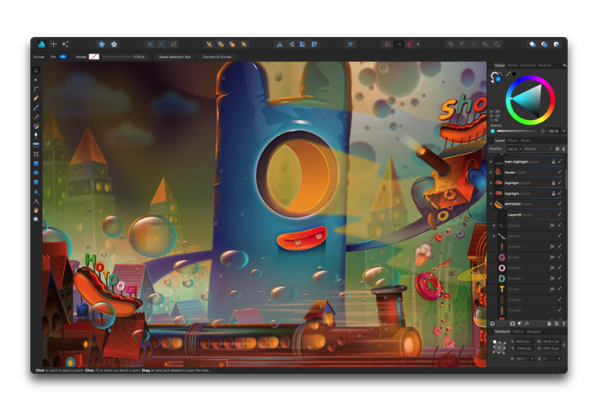
まいど、酔いどれ( @yoidoreo )です。
Affinity Designerを起動しない事!
本日、MacBook Pro(Late2016)の Touch Barに対応した「Affinity Designer 1.5.2」ですが、Affinityのフォーラムで
*** PLEASE NOTE *** We have just noticed a problem with the latest Mac AppStore Designer update (ver 1.5.2) and are working to resolve it.
Running this update will reset any brushes, styles, text styles, swatches, keyboard shortcut customization and workspace layout you may have added.
更新プログラムを実行すると、ブラシ、スタイル、テキスト スタイル、スウォッチ、キーボード ショート カットのカスタマイズ、追加したワークスペース レイアウトがリセットしてしまうそうです
If you have installed the new update and have customised any settings then please don’t run Designer until we have deployed a replacement update (Designer ver 1.5.3).
Alternatively we have a workaround available to save the presets for those users that have updated but haven’t opened the app yet.
新しい更新プログラムをインストールして設定をカスタマイズした場合は、置換プログラム(Designer ver 1.5.3)を展開するまでDesignerを実行しないでください
また、更新済みでまだアプリを開いていないユーザーのプリセットを保存するための回避策があります
今後24時間以内に修正すると言っています
新しいバージョン(1.5.3)がリリースされるまで、アップデーツはしないインストールしてしまったなら起動しないようにすることが必要です


LEAVE A REPLY