【Mac】トラックパッドの拡張機能「BetterTouchTool」がキーボードのショートカットのような「Key Sequences」を追加
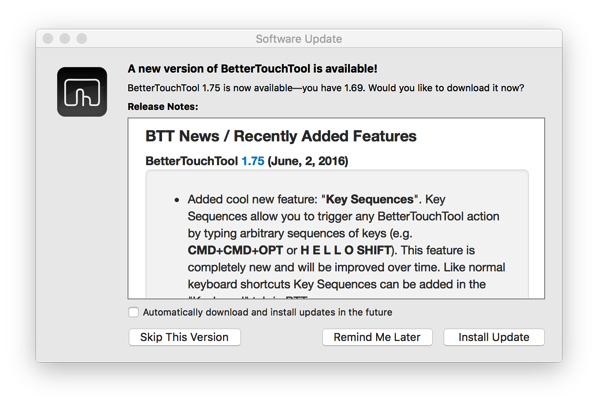
まいど、酔いどれ( @yoidoreo )です。
BetterTouchTool
トラックパッドの拡張機能「BetterTouchTool」がバージョン1.75にバージョンアップし、新機能として BTT の「キーボード」タブで通常のキーボードのショートカットのような「Key Sequences」を追加しています
リリースノート
- Added cool new feature: “Key Sequences”. Key Sequences allow you to trigger any BetterTouchTool action by typing arbitrary sequences of keys (e.g. CMD+CMD+OPT or H E L L O SHIFT). This feature is completely new and will be improved over time. Like normal keyboard shortcuts Key Sequences can be added in the “Keyboard” tab in BTT.
- Improved the “Paste Custom Text” predefined action (can be combined with Key Sequences to replace typed text with something else).
- Added new Predefined Action “Run Apple Script (enter directly as text)” which includes a nice Apple Script editor and allows you to enter & save the script inside BTT.
Fixed a bug with the “Send Shortcut To Specific App” action
Added middle-click option to the window button actions in the “Other” tab.
Fixed issue where the Siri Remote wouldn’t reconnect after the Mac woke from sleep sometimes.
Various bugfixes
Changed the documentation system to gitbook, will now spend the weekend to improve http://docs.bettertouchtool.net 🙂
「Key Sequences」の使い方
- メニューバーの「BTT」アイコンから「Preferences」を選択します
- 「Preferences」が表示されます
- 「Preferences」の「Keyboard」タブをクリックします
- 「+ Add New Shortcut or Key Sequences」をクリックし「Key Sequences」を選択します
- 「OS X Functionality」から「Open Launchpad」を選択してみます
- 「Record New Key Sequence」をクリックします
- 任意のキーとファンクションキーを組み合わせ今回は「L」「P」「O」「command(⌘)キー」
- 「L」「P」「O」「command(⌘)キー」を入力すると「Launchpad」が起動します
- Safariで「Utility Action」>「Open URL / Open URL With Seliction」を選択します
- URLを入力します
- 任意のキーとファンクションキーを組み合わせます
- 「A」「P」「J」「O」「command(⌘)キー」で「http://www.apple.com/jp/」のサイトにアクセス出来ます
- 他にも「Window Resize & Move」
- 「Screenshots」「System Actions」なども・・・
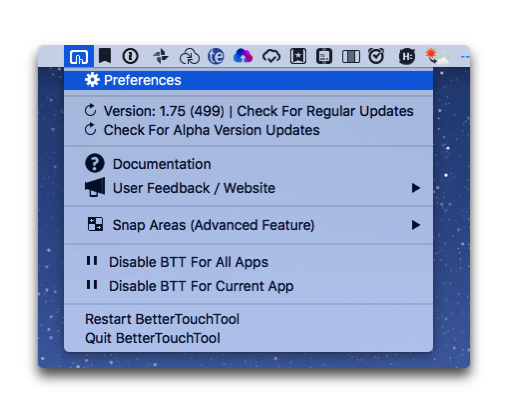
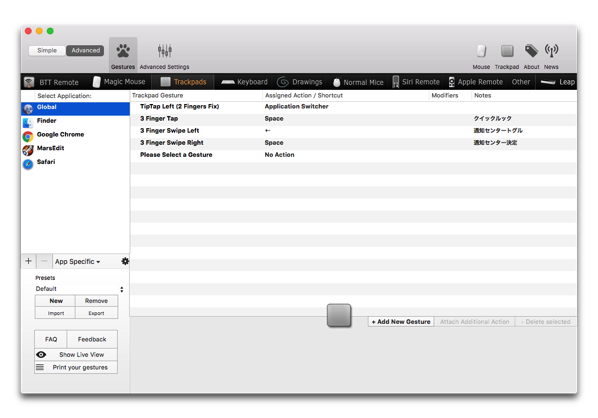
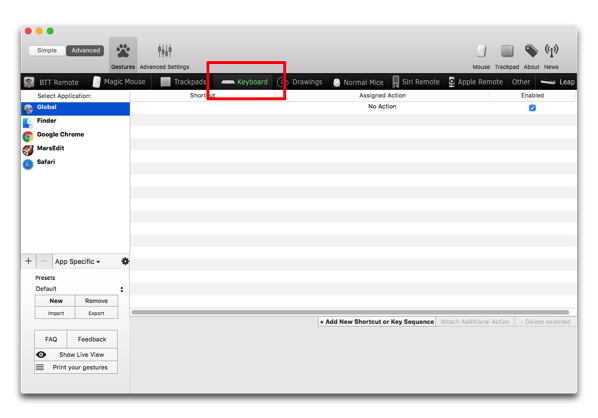
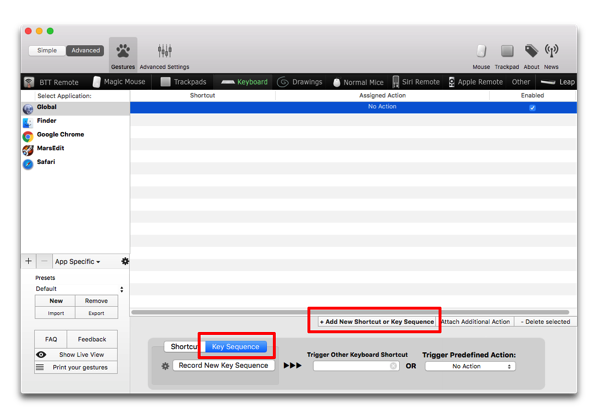
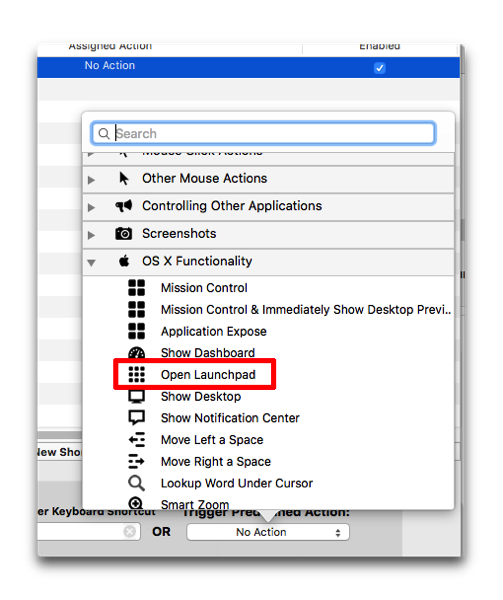
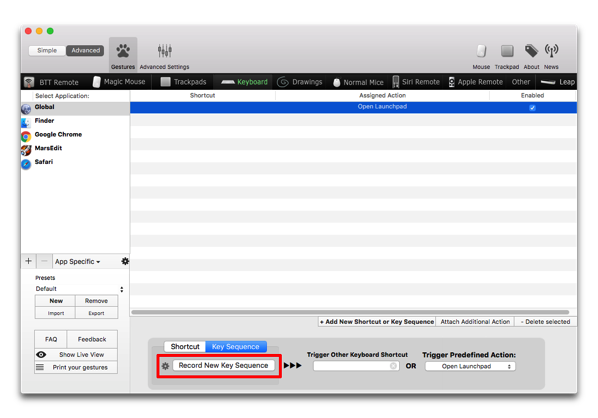
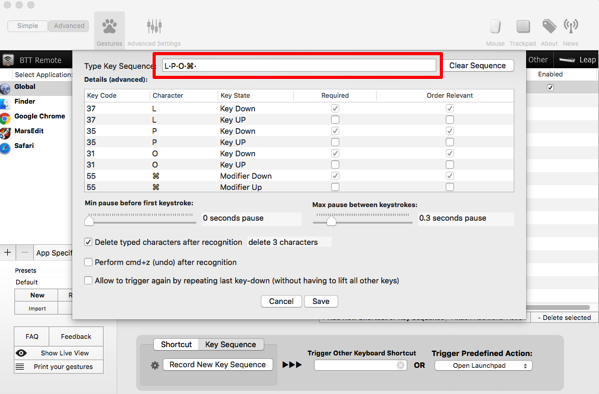

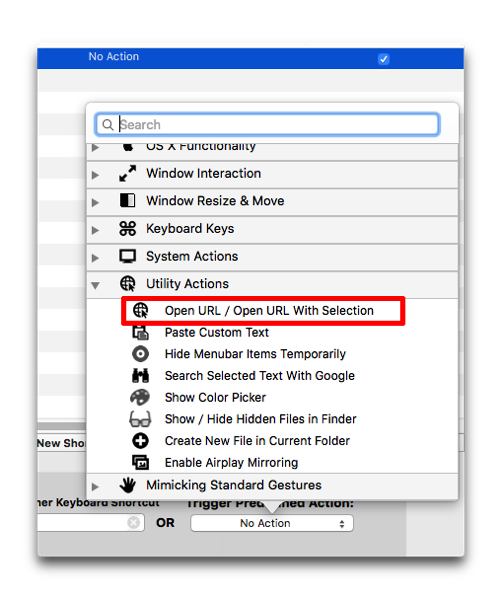
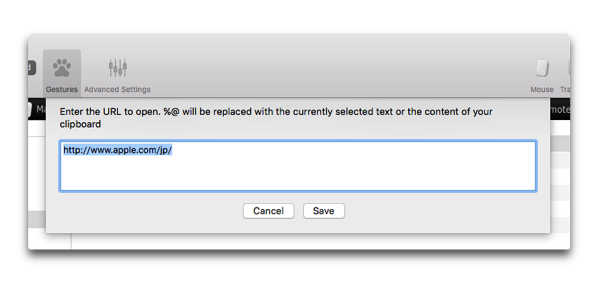
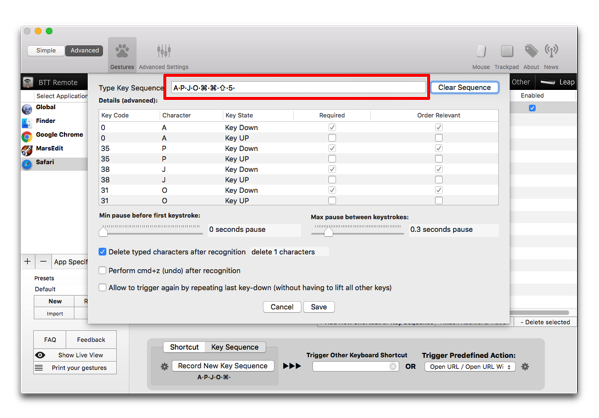
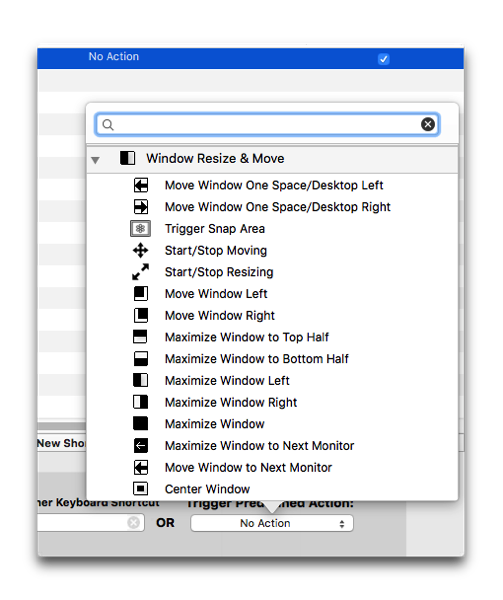
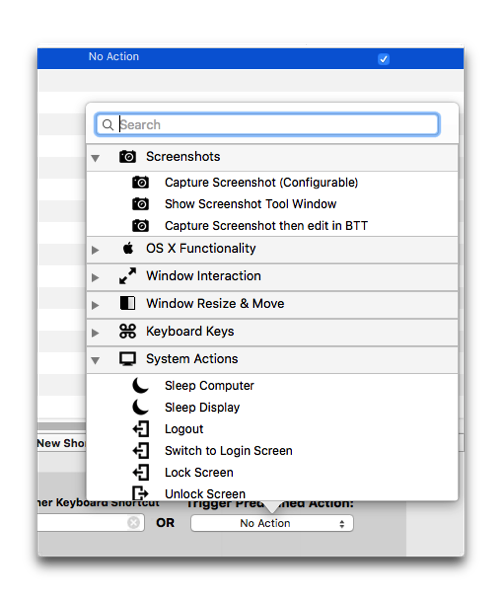
「BetterTouchTool」は「Pay What You Want 」アプリケーションでオフィシャルサイトからダウンロード出来ます
BetterTouchToolに関する投稿

HOMEOS XMac【Mac】2016年、私が愛用するメニューバー常駐ア… Mac 5 JAN 2016 【Mac】2016年、私が愛用するメニューバー常駐アプリ その3 トラックパッドの機能拡 …


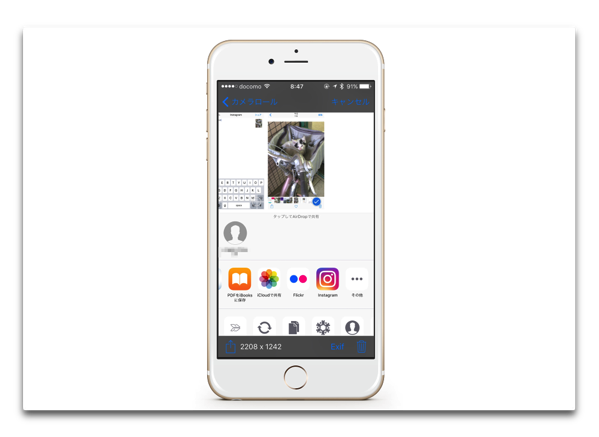
LEAVE A REPLY