Mac 版 Google Chrome で 1Password を利用出来るExtension (α版)が公開されています。
- 1Password は最新版の 3.0.4 をインストールしておく必要があります。
- Google Chrome は developer 版の Chrome 4.0.295.0 が必要です。
1. Google Chrome を起動してアドレスバーに、http://agile.ws/s/a330894b8 と入力
2. 左下に拡張機能のインストールの確認が表示されるので
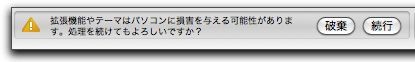
3. 「続行」をクリックすると、確認が表示されるので

4. 「インストール」をクリックフォルダが表示されるので
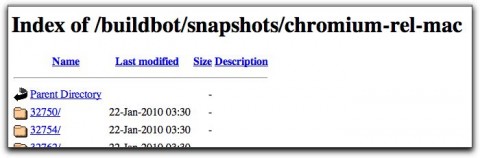
5. 一番下の、「36861」をクリック
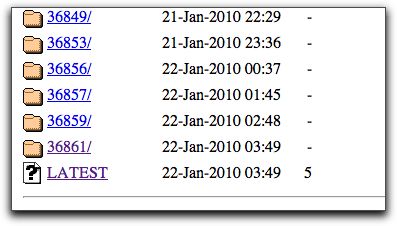
6. 「chrome-mac.zip」をクリック
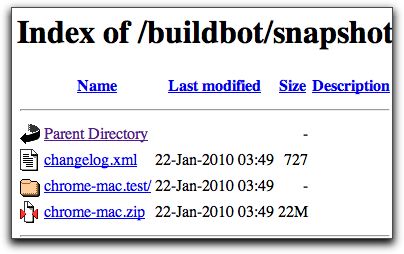
7. 左下に表示されるので▼をクリック
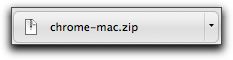
8. インストールされステータスバーに、1Password のアイコンが表示される。

α 版と言う事なので、your own risk と言うことで。
[New entry]: Google Chrome で 1Password が利用出来るExtension – Mac 版 Google Chrome で 1Password を利用出来るExtension (α版)が公開… http://wp.me/pJ3FQ-1i7
★★★yoidoreo: Google Chrome で 1Password が利用出来るExtension http://bit.ly/8GY3Aa
★★★yoidoreo Google Chrome で 1Password が利用出来るExtension http://bit.ly/8GY3Aa
RT @yoidoreo: [New entry]: Google Chrome で 1Password が利用出来るExtension – Mac 版 Google Chrome で 1Password を利用出来るExtension (α版)が公開… http://wp.me/pJ3FQ-1i7
<Memo>Google Chrome で 1Password が利用出来るExtension 酔いどれオヤジのブログwp http://bit.ly/7ANWem