【Mac】Mac App Storeの1Password が無料化でサブスクリプションに移行するも、従来のユーザーは引き続き利用可

まいど、酔いどれ( @yoidoreo )です。
Mac App Store版もサブスクリプションへ移行
AgileBitsは、Mac App Store版を無料化し「1Password 6.6」としてサブスクリプション制を導入しています
ここ数日Mac App Storeから「1Password」は削除されて新規に購入出来なくなっていたようですが、この移行のためだったようです
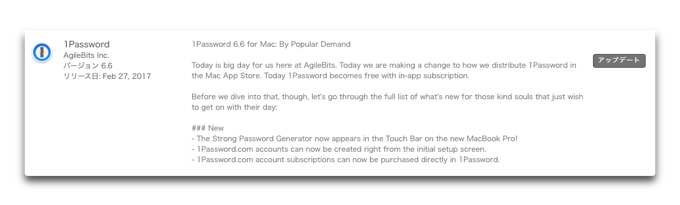
この説明文によると
1Password: the password manager that’s as beautiful and simple as it is secure. Simply add your passwords, and let 1Password do the rest. *Try 1Password free for 30 days, then keep going with a 1Password.com subscription.*
「 1Passwordを30日間無料でお試しいただき、1Password.com定期購読をご利用ください」
となっています
従来のユーザはどうなるのか?
ここが一番気になるところですが「バージョン 6.6の新機能」の項目の最後に
## To Our Loyal Standalone Customers
At this point some of you may be wondering, “What does this mean for me? I already bought 1Password from the Mac App Store!” Have no fear! If you purchased 1Password before this change you will not see any differences and will not be required to subscribe to 1Password.com. Of course we hope you’ll choose to sign up, it really is the best way to use 1Password today.
従来のMac App Storeで購入している場合は差異は表示されず、1Password.comの購読は必要ありません
Mac App Storeでの販売方法をサブスクリプション制に移行していますが、従来のユーザはこれまで通り利用出来るようです
だたし、これからも引き続き同様にとは言っていないので、メジャーバージョンアップ時には完全にサブスクリプションに移行することも考えられると思います
現ユーザーは、バージョンアップで完全サブスクリプション制になるまで待っていても、月額料金がアップするわけでもないですし、完全移行となると現行の月額払いではなく割安の年払いもできるようになるかもしれないので、それまで待つのがベターな選択ではないでしょうか
「バージョン 6.6の新機能」
- パスワードジェネレータが新しいMacBook Proのタッチバーに表示される
- 初期設定画面から1Password.comアカウントを作成できる
- 1Password.comアカウントの購読を1Passwordで直接購入できる
では、では・・・
 1Password
1Password
カテゴリ: 仕事効率化, ユーティリティ
価格: 無料
リリース日: 2011/09/08
サイズ: 45.7 MB
ユニバーサル対応:
バージョン: 6.6
販売元: AgileBits Inc.

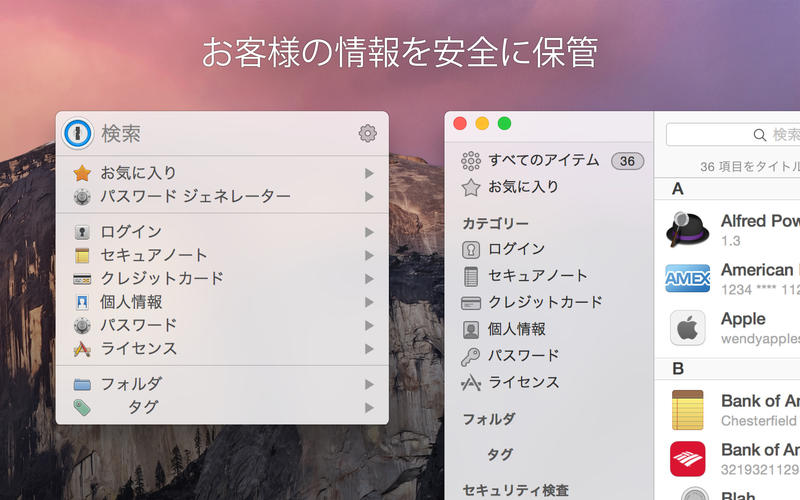

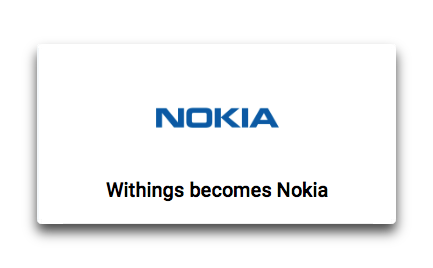
LEAVE A REPLY