まいど、酔いどれ( @yoidoreo )です。
バッテリが3時間しか持たない
「Mac Rumors」によると
MacRumors forum の一部のmemberから
Currently I’m powering a 1080p external monitor and casually browsing with Chrome. At full charge, I’m getting an estimate of 3 hours battery life. With gaming it’s even less
I bought a maxed out 13-inch Touch Bar model and I’ve been using it for about a week. With light use, I’ve been consistently getting around 5-6.5 hours when mainly browsing. Apple claims 10 hours wireless web but my battery has never lasted this long.
3時間とか5〜6.5時間しか持たないとの報告が上がっているようです
また、わずか12分で5%バッテリが低下したとの報告もあるようです
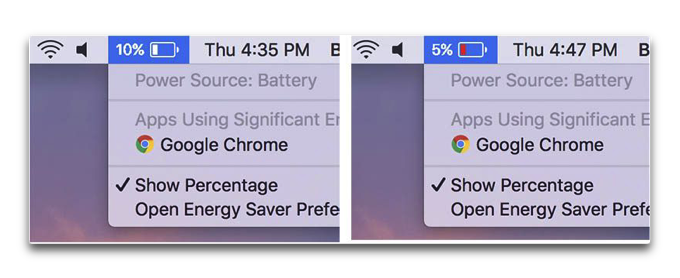
その一方で
I’ve been working non-stop for the past 1.5 hours, back and forth between emails, Safari, Calendar, Messages, organizing files, editing some PDFs in Adobe Acrobat DC, and building a financial model in Excel. I started at 100% and am now at 92% battery, with an estimated 10 hours 35 minutes remaining. If you’re not getting this kind of battery life on your MBP you should definitely get it checked out.
Safari、カレンダー、メッセージを使い、PDFファイルの編集やExcelを使用して、10時間経過後のバッテリの使用率は92%、まだ35分は使えるとの報告も上がっています
バッテリ情報を調べる
Appleの「アプリケーション」>「ユーティリティ」にある「アクティビティモニタ」やサードパーティー製の「coconut Battery 3.4」を利用して情報を得るのも有用な方法だとしています
(Via MacBook Pro Users Express Concerns About Limited Battery Life – Mac Rumors.)
Appleの「バッテリ」の「パフォーマンスを最大化する」では「MacBook AirとMacBook Pro向けのヒント」として
- 最新のソフトウェアにアップデートする
- 省エネルギーの設定を最適化
- ディスプレイの輝度の設定を最適化
- Wi-Fiの使用していない場合オフ似する
- 周辺機器を使っていない時は周辺機器を取り外
- アプリケーション使っていない時はアプリケーションを終了
となっています
私が思うに
実際に色々と作業する上でWi-Fiをオフにすると煩雑な手間が増えてしまいますので、Cloud系のiCloudを利用するアプリやDropbox等を使用しない場合はオフにするのが良いように思います
また、Google Chromeもバッテリ消費量が多いと言われていますので、Safariを使うとかの対策も有用だと思います
では、では・・・



LEAVE A REPLY