まいど、酔いどれ( @yoidoreo )です。
「iPhone を探す」に表示されない場合
- iPhoneのアプリ「Watch」を起動して自分の「Apple Watch」をタップします
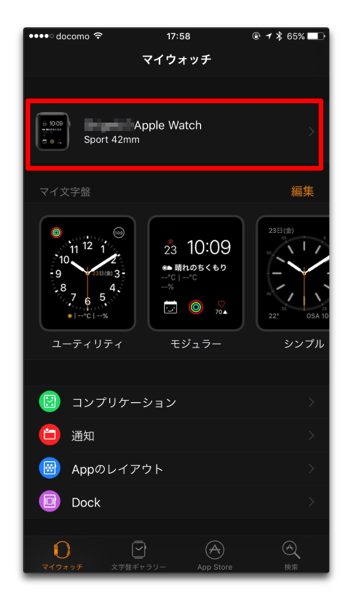
- 「Apple Watch」の横の「i」をタップします

- 「Apple Watchを探す」をタップします
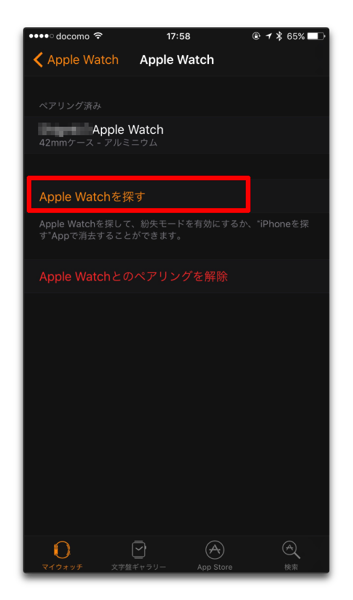
これで、「iPhone を探す」に表示されるようになります
 iPhoneを探す
iPhoneを探す
カテゴリ: ユーティリティ, 仕事効率化
価格: 無料
リリース日: 2010/06/18
サイズ: 5.9 MB
ユニバーサル対応: iPhone/iPadの両方に対応
バージョン: 4.0
販売元: iTunes K.K.
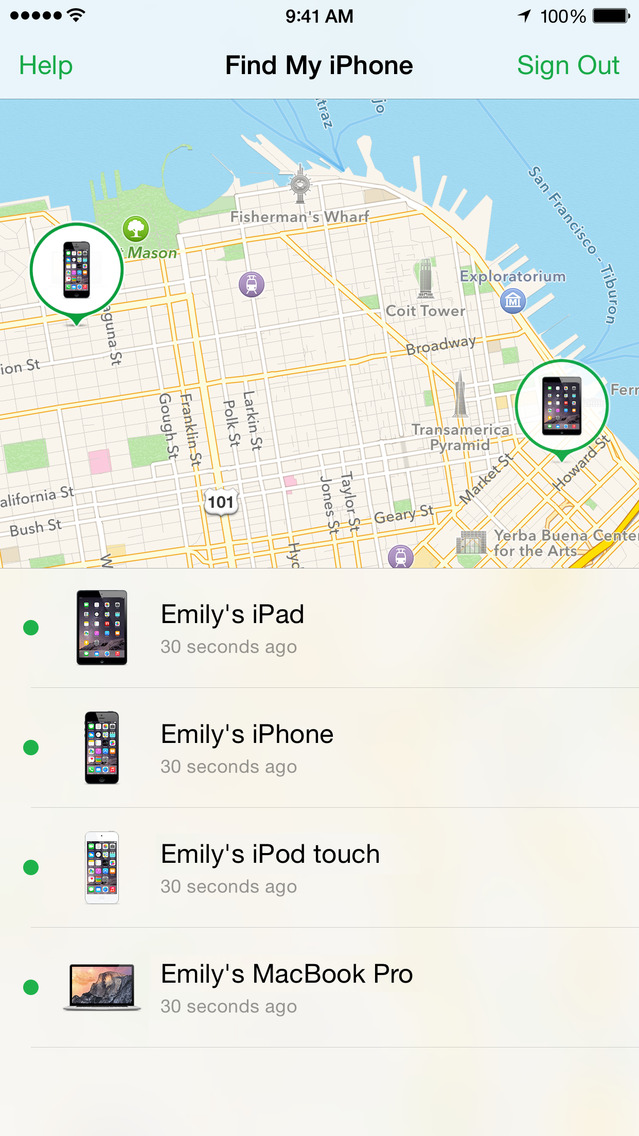

LEAVE A REPLY